Getting a Prescription

Looking for a prescription?
Below are two ways to acquire a prescription for Unlimitics.
.png)
Request a Telehealth Services
Connect with a practitioner to find out if Unlimitics is right for you.
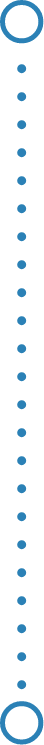
.png)
Consult with your child’s doctor
Refer to our step-by-step guide to introduce Unlimitics to your child’s healthcare professional.
Ready to Purchase?
Let us facilitate the payment process.
Cost & Coverage
If insurance covers Unlimitics, the out-of-pocket cost will vary based on plan benefits. To learn more, contact Unlimitics at +1 (901) 240 5040 or contact@unlimitics.org
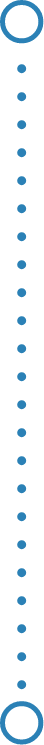

Patient Assistance
If Unlimitics is not covered by your insurance, you can learn more about the Patient Assistance Program, dedicated to making treatment more affordable.
DISCOVER THE PROGRAMReady to get set up?
Once your payment has been processed, Unlimitics will send you a text message and an email containing your activation code.
Download the Unlimitics app.
Using your activation code, follow the instructions provided in the app to create your account.
Have questions? Email Unlimitics at contact@unlimitics.org
Time to Refill?
Interested in continuing the treatment after your prescription is up? If your prescription has refills, subsequent refills can be billed and dispensed by Unlimitics, on schedule and automatically. You can also talk to your doctor to see what the next steps are for your child.

Unlimitics:
Instructions For Use
Indications:
Unlimitics is a generative AI school simulation game indicated to optimise executive function for school-aged children who might experience problems associated with execution dysfunction. Unlimitics should be considered for use as part of a therapeutic programme that may include clinician-directed therapy, medication, and/or educational programs, which further addresssymptoms of the disorder.
Safety:
If your child / student experiences frustration, emotional reaction, dizziness, nausea, headache, eye-strain, or joint pain while playing Unlimitics, pause the treatment. If the problem persists contact your child’s healthcare provider. If your child experiences a seizure stop the treatment and contact your child’s healthcare provider.
Unlimitics may not be appropriate for patients with photo-sensitive epilepsy, color blindness, or physical limitationsthat restrict use of a mobile device; parents should consult with their child’s healthcare provider.
Please follow all of your mobile device manufacturer’s instructions for the safe operation of your mobile device.For example, this may include appropriate volume settings, proper battery charging, not operating the device if damaged, and proper device disposal. Contact your mobile device manufacturer for any questions or concerns that pertain to your device.










